The Ki-Wi Player application can now be used as a screensaver for your conference room screen
If you have a screen in your conference room, school or your office, that you use for presentations or conference calls, you can now use it as a medium for sharing information when not in use. Just set a screensaver – Ki-Wi Player application – which will then display current weather information, lunch menu or meeting schedule in you conference room.
Hide with a touch or switch to another application
On receptions, corridors, dining rooms, or meeting room entrances, Ki-Wi Player mostly serves as a primary source of displaying important information.
However, on displays that you use inside conference rooms for presentations or conference calls, you can decrease the priority of Ki-Wi Player and use it as a screensaver. That will help you to use the screen to its maximum potential and display interesting information when not in use.
In case you need to quickly use the screen, you can cancel the screensaver quickly two ways:
- manually by touching any part of the screen (or with a mouse in case of classic screens)
- or automatically by launching any other application.
Using one of these actions will hide the screensaver on the background and you can display anything you need. Ki-Wi Player comes back automatically in a time limit you set, or you can activate it manually.
The screensaver setup also allows you to give an exception to applications you need to set to not launch the screensaver after they are started. Typically, these are applications which do not require interaction with the screen, such as conference call application. This way you will avoid the possibility of screensaver launching in the middle a of a conference call.
Compatible with all Android versions
The new Ki-Wi Player screensaver feature can be used on any screens or connected devices with Android 4.4 and higher. You just need to activate it in the Settings.
If you have a screen or a device with a different operation system, you can use Ki-Wi Player as a screensaver as well, it is just not that intuitive. That is, you need to activate and hide the application manually.
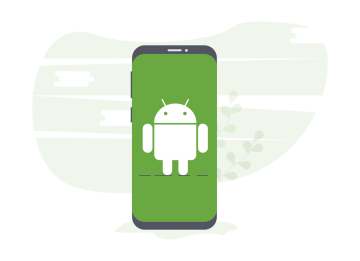
More information about the screensaver can be found on our documentation portal.
