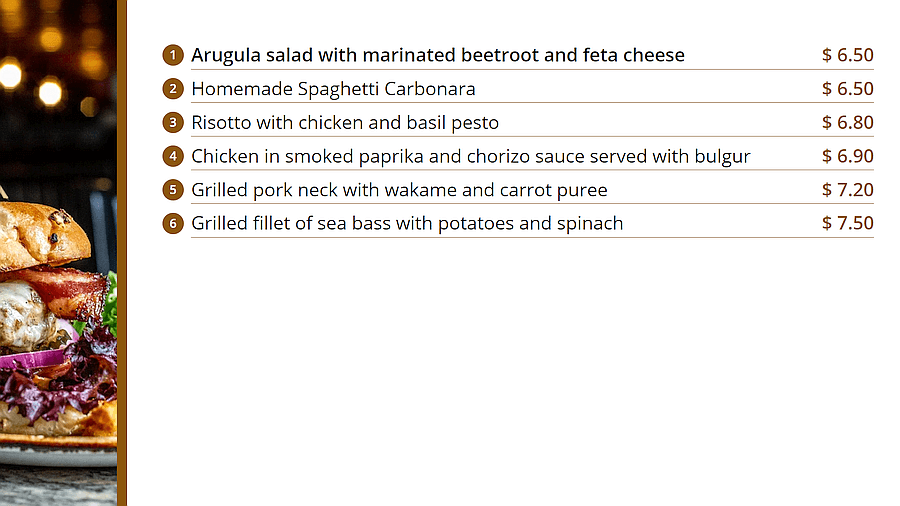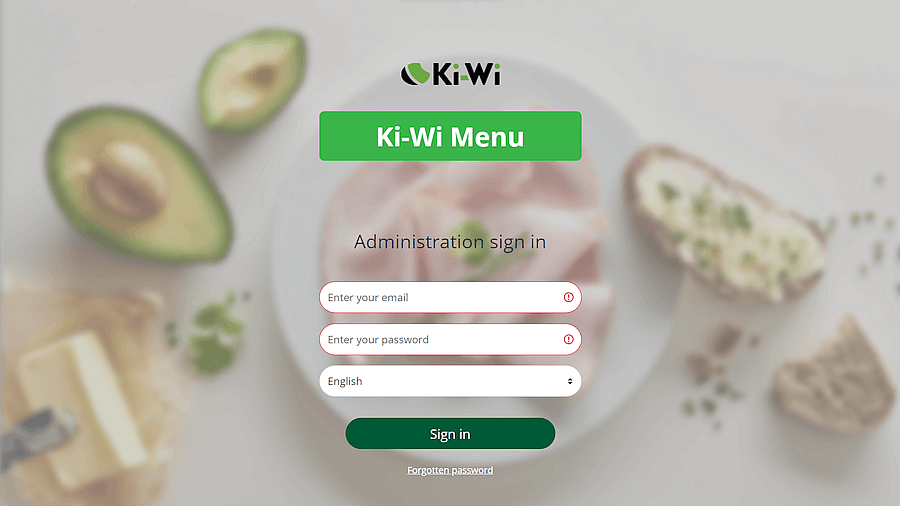Ki-Wi Menu: Revolution in Digital Restaurant Menus
Transform Your Menu into a Manget for Customer
Imagine a restaurant where guests can't wait to see your menu. With Ki-Wi Menu, it's not a dream - it's a reality within reach.

Why Ki-Wi Menu?
- Increase revenue with a visually attractive menu
- Save hours on menu updates weekly
- Impress customers with your menu professional appearance
- React instantly to changes in your offerings
Easily add dish names, descriptions, and prices
Upload photos of dishes for visual appeal
Adjust the order of items, colors, and layout with a single click
Update menus on all devices simultaneously
Remove sold-out items or add special offers in an instant
Communicate with customers quickly
Manage menus for any number of locations from one place
Supports both touch and non-touch displays for maximum flexibility
Automate display on/off times according to business hours
Seamless compatibility with the Ki-Wi Server control application
Expand functionality by displaying news or announcements
Utilize advanced analytical tools to optimize your offerings.
Discover the power of Ki-Wi Menu and transform the way you present your offerings. Increase revenue, save time, and excite your guests with a modern and dynamic menu.
How Does Ki-Wi Menu Work?
Ki-Wi Menu is a practical tool for modern restaurants and businesses. Imagine a chef wanting to update the lunch menu. Instead of printing new menus, they simply open the Ki-Wi Menu application on their tablet right in the kitchen. With a few clicks, they can modify items, prices, and dish descriptions.
Immediately after confirming the changes, all digital displays in the restaurant - from the entrance hall to the outdoor terrace - automatically update within seconds. Guests and staff instantly see the latest offerings.
The system allows remote management. An owner can be away from the restaurant and still add or change the menu via their smartphone. All modifications instantly appear on the displays in the restaurant.
Ki-Wi Menu can manage menus for any number of locations. It's ideal for both standalone restaurants or large chains. A manager can update the menu for all branches simultaneously from one place, ensuring consistent presentation across all locations.
This system brings efficiency and flexibility to menu management, which is a key advantage in the dynamic gastronomic environment.
Benefits That Will Excite You
- Perfect Presentation: Enticing food photos will increase your guests' appetite
- Flexibility: Daily menus, seasonal offerings, or promotions - everything is easily adjustable
- Cost Savings: Forget about printing new menus
- Data Analysis: Discover which dishes are most popular and optimize your offerings
Customer Story

Marketa enters her favorite restaurant and is surprised by a large screen at the entrance displaying tempting photos of daily specials. At the table, the waiter greets her with an elegant tablet instead of a traditional menu.
"Wow, what a change!" Marketa thinks as she starts browsing the digital menu. Her eyes scan over perfect food photographs and detailed descriptions, including allergen information. She appreciates the option to filter the menu according to dietary preferences and gets excited about wine recommendations for individual dishes.
During dinner, she notices how the menu content on the tablet changes dynamically – a night menu appears, and her dream dessert shows an alert "Only 2 pieces left!". Without hesitation, she adds it to her order.
As she leaves, Marketa praises the new system. The waiter smiles and explains that it's Ki-Wi Menu, which allows for quick updates and always-current information.
On her way home, Marketa reflects that even restaurants are keeping up with the times without losing their charm and personal touch. She's already looking forward to bringing her friends here next time to show them how wonderfully good food and modern technology can work together.
Start Today!
Try Ki-Wi Menu free for 30 days. No commitments, no hidden fees.
Pricing
It's more cost-effective to subscribe for a yearly license upfront compared to monthly payments. The more licenses you purchase, the lower the price per license becomes.


Frequently Asked Questions
- Is Ki-Wi Menu compatible with my current system? Yes! Ki-Wi Menu is designed to easily integrate with most common POS systems.
- How complicated is it to start using Ki-Wi Menu? The setup is simple and intuitive. Our team will provide you with a full support during implementation.
- Can I customize Ki-Wi Menu to match my restaurant's design? Absolutely! We offer a wide range of customization options to ensure Ki-Wi Menu perfectly aligns with your brand.
Ready to take your restaurant to the next level? Contact us today!
Ki-Wi Menu - The future of restaurants is here. And it starts with you.
Preview of Ki-Wi Menu