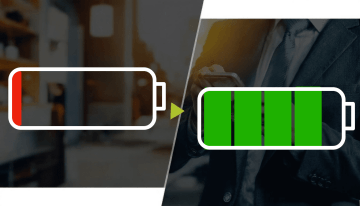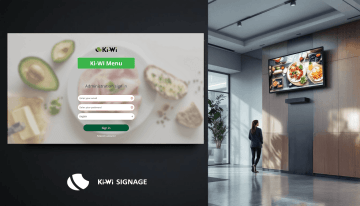How to Implement Digital Signage in Healthcare
Discover how modern Digital Signage systems enhance communication in hospitals and medical offices. Complete guide to implementing Ki-Wi Signage in healthcare facilities.
Energy Optimization with Ki-Wi Signage: Cost Saving in Practice
Discover how Ki-Wi Signage helps to reduce digital display operational costs through intelligent scheduling, automation and energy consumption monitoring.
Ki-Wi Signage in Industry: Effective Manufacturing Communication
Discover Ki-Wi Signage's comprehensive digital communication solution for manufacturing. Real-time KPI monitoring, enterprise system integration, and safety information in one place.
Touch Screens: Specialized Digital Signage Solutions
Comprehensive touch screen solutions for corporate environments. We combine hardware, software, and integration services into one system. InfoHub for effective communication.
Content Management in Ki-Wi Signage: From Design to Publication
Discover the robust Ki-Wi Signage system for efficient digital content management - from design to publication. Intuitive tools, advanced scheduling, and broad multiplatform support for your digital communication.
Ki-Wi Signage: Digital Communication for Corporations and Branch Management
Comprehensive solution for digital communication management in large organizations. Centralized content management, InfoHub for interactive kiosks, and enterprise system integration.
Content Preview as Part of Ki-Wi Signage
Discover Ki-Wi Signage's preview feature for pre-publication content verification. Test presentations in various resolutions directly in browser without physical display.
Ki-Wi Signage - Professional software for touch screens and info kiosks
Professional solution for touch screen and info kiosk management. Comprehensive system for retail, industry, public sector and corporate. Easy integration.
Ki-Wi Signage for Android: Flexible Solution for Every Screen
Discover affordable digital display solutions with Ki-Wi Player Light for Android. Comprehensive content management, broad compatibility, and easy installation
Ki-Wi Signage for Restaurants: Dynamic Menus and More
Discover a complete digital menu board solution for your restaurant. Dynamic menu presentation, POS system integration and easy content management.