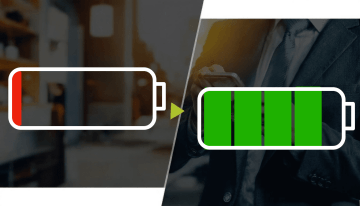What can you do with Ki-Wi Player
Display documents, websites, or presentations. Play music, videos or other interactive content. Get Ki-Wi Player for touch screens, traditional LCD screens or kiosks. Set your screen layout or choose content you want to display. Ki-Wi Player is either installed directly into a smart device’s operating system or connected with a traditional device through an external device. Ki-Wi Server connection allows you to control all screens remotely. Integration with third-party SW or HW (printers, scanners or signpads) lets you manage all your devices from one place.
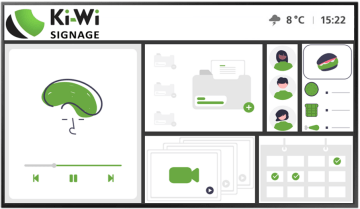
A large portfolio of supported formats
Ki-Wi Player has almost no limits. It enables you to play videos, sound, display images, web pages, presentations, or share a stream on your touch and classic screens. Content can be displayed horizontally or vertically according to your needs, and you can conveniently drag and drop it to your application. You can also deny or allow access to selected pages, block pop-up windows and error messages or deny files download.
Everything you need on one screen
Thanks to Ki-Wi Player you can divide the screen to several parts and display different content in each. Thus, you can combine videos and presentation with pre-installed widgets for displaying news and relevant information about weather and have an information bar in the lower part of the screen at the same time. Then you can save such screen setting as a template to recall it anytime in the future.

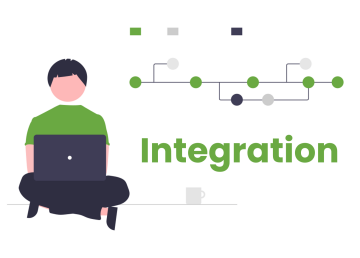
Integration with Third-Party SW and HW
Apart from being the best choice for controlling touch and traditional screens and kiosks, Ki-Wi Player lets you manage and control your printers, scanners, signpads or RFID readers — and giving them new functions. Can also be integrated with Google Slides or other widgets (for displaying menus, weather, etc.).