Ki-Wi Holiday Schedule: Set Days Off for Your Screens
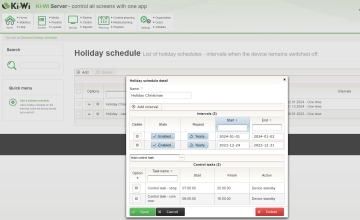
Scheduling screens to switch off for selected time intervals has been possible by Ki-WI for a while (in scheduling schemes and tasks) — but this function is more suitable for cases when you want to turn off screens at certain times, in order to save energy or prolong the lifespan of your screens. Until now, setting screens to stay switched off for several days in a row has not been so easy. That’s why we’re launching our new feature: Holiday Schedule. It allows you to plan ahead for entire days during which your screens remain off.
Holiday Schedule feature is available via our Ki-Wi Server control app. Each Holiday Schedule is set as an individual interval from one date to another and turns off the screens for entire days. For example, setting a Holiday Schedule from the 1st to the 31st July means the screens switch off starting on the 1st of July at precisely 0:00, until 23:59 of the 31st of July — on condition you assign the control task for each screen.
An infinite number of Holiday Schedules intervals can be planned ahead, and for each interval, you pick the screens you want to turn off. A Holiday Schedule can also be set to repeat on a regular basis (for Christmas holidays, bank holidays, etc.).
Individual Holiday Schedule intervals can be edited, deactivated, or entirely deleted at all times.
For more details about setting a Holiday Schedule, go to the respective manual on our information portal.
